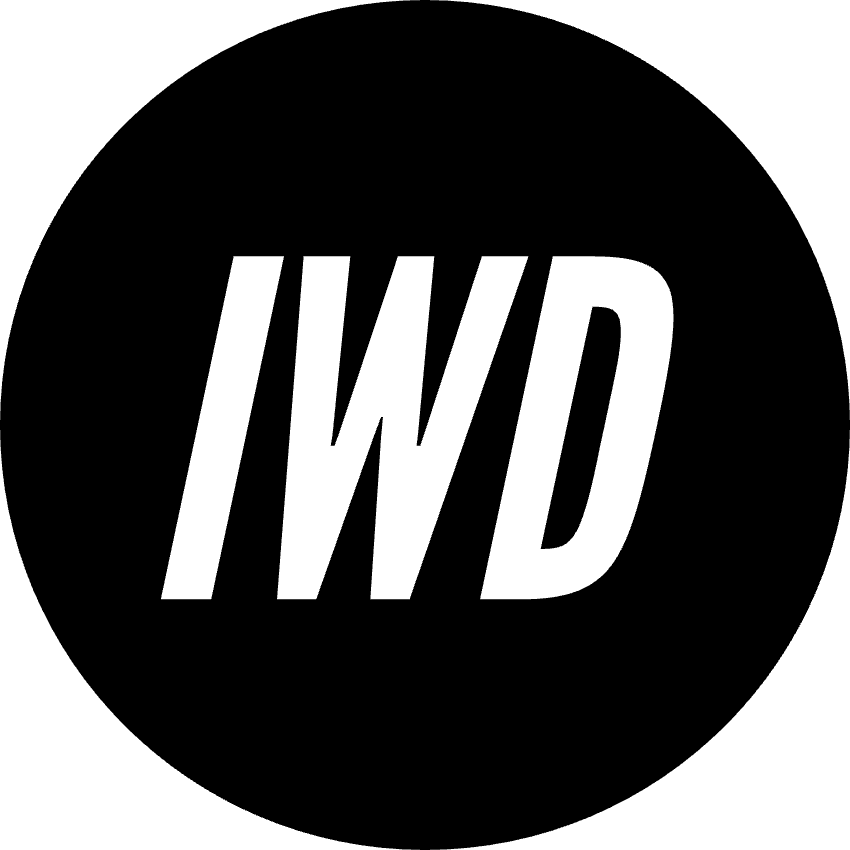10 Tips for Creating and Styling Forms: Enhance User Experience
Forms are integral to web development, serving as a means of interaction between users and websites. But creating user-friendly and visually appealing forms is no small task. In this blog post, we’ll explore ten essential tips for creating and styling forms that function seamlessly and enhance the overall user experience.
Start with Semantic HTML
Begin by structuring your forms using semantic HTML elements like <form>, <label>, <input>, and <textarea>. This ensures accessibility and sets a solid foundation for styling.
Use Clear and Descriptive Labels
Labels should be concise, descriptive, and positioned close to the corresponding input fields. Well-crafted labels improve form comprehension.
Group Related Fields
Group related fields within <fieldset> elements and use <legend> for a clear heading. This organizes the form logically and improves accessibility.
Leverage HTML5 Input Types
HTML5 introduces input types such as email, tel, and number. Utilize these types to provide specialized input validation and user-friendly keyboard layouts on mobile devices.
Implement Input Validation
Use HTML5 attributes like required, minlength, maxlength, and pattern to implement client-side input validation. Consider using JavaScript for more complex validation logic.
Enhance User Feedback
Provide clear feedback for form submission, validation errors, and successful submissions. Use color-coding, tooltips, or error messages near the relevant fields.
Optimize for Mobile Devices
Ensure that your forms are responsive and mobile-friendly. Adjust field sizes and layouts for smaller screens and consider using input masks for certain data formats.
Styling and Consistency
Apply consistent styling to form elements using CSS. Utilize CSS frameworks like Bootstrap or Foundation for ready-made form styles.
Focus on Accessibility
Implement accessibility features like ARIA roles and labels to make your forms usable for people with disabilities. Test your forms with screen readers to better understand the user experience.
Test and Iterate
Thoroughly test your forms on different browsers and devices to ensure consistent functionality and appearance. Gather feedback from users and iterate based on their input.
External Resources:
Creating and styling forms that are both functional and visually appealing is crucial for a positive user experience. By following these ten tips and leveraging external resources, you can design forms that users find easy to navigate and interact with. Remember that continuous testing and improvement are key to achieving the best results.